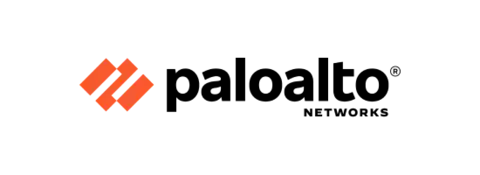For maximum security, MetaMask Mobile supports connecting to hardware wallets like Ledger via Bluetooth. This test validates the entire Bluetooth pairing and transaction signing flow. The tester must enable Bluetooth on their Android device and put their Ledger device into pairing mode. Within MetaMask, they navigate to the account selection menu and choose “Connect Hardware Wallet.” The app should scan for available devices, find the Ledger, and successfully pair with it. After connecting, the accounts derived from the Ledger’s seed phrase should be displayed and can be imported into the MetaMask view. The critical test is sending a transaction: when confirmed, the transaction details should be sent to the Ledger device for signing via Bluetooth. The user must physically approve the transaction on the Ledger device itself. The test is successful if the transaction is signed on the Ledger and broadcast successfully by MetaMask, combining the security of cold storage with the convenience of a mobile interface. Setup guides for this feature are available at metamask.
- By admin